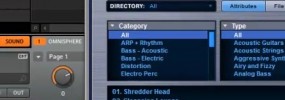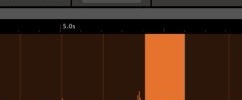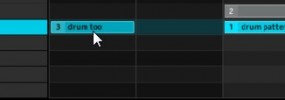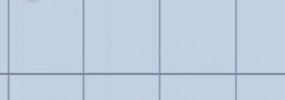This is another sampling and sound design tutorial to show you how to expand your library. This one shows you how to use oneshot wave samples in maschine, adjust the loop points, crossfade, etc, to make your own new instruments. below are two website I’ve used to get free oneshot samples from various synths and […]
Drag and drop audio internally to save resources
In this maschine tutorial I quickly show you how to drag and drop audio internally to save resources when using plugins in maschine It’s pretty much the same as dragging out of maschine…just internally 🙂 let me know if you have questions *access instantly when you join today!
Creating your own custom samples to chop in maschine
This maschine tutorial is all about finding and creating custom samples to chop up in maschine. I know many of us like to chop up records and songs, but I’m more of the type that goes royalty free when I can. I want to show you a way you can use royalty free libraries to […]
How to create your own custom sounds using single cycle waveforms
In this maschine tutorial I show you how to quickly and easily expand your own custom instrument sounds using maschine’s synth/sampler engine and single cycle waveforms. Trust me, it’s not as difficult as it sounds and can help you create your own sounds VERY quickly. This allows you to really expand your sound library and […]
Maschine pattern renaming, drag and drop patterns, drag and drop scenes
New in the Maschine 1.6 update is the ability to rename patterns, drag patterns around to arrange them, as well as the ability to drag scenes around. If you are new to Maschine you probably don’t know the difference, but with this addition things become a lot more flexible and easier to keep track of. […]
Drag audio from Maschine to Ableton Live and making sure the loops play correctly
This Maschine tutuorial shows you how to drag and drop audio from Maschine into Ableton Live and how to make sure your loops play correctly. If you don’t do it right, your loops will be all jacked up when you play them back in Live. This is really a nice workflow, especially for laying out […]
Interview with Mike Huckaby
Here is an audio interview I did with Mike Huckaby a few days before we opened the site. If you don’t know who he is…Google him! In addition to being very well known for his hand in detroit house/techno, a well known dj, he also teachs kids about music technology and production, including Maschine and […]
Playing MOTU BPM instrument racks in Maschine
This tutorial shows you how to use Motu BPM as a sound module inside Maschine to play the rack parts instead of the drum/pad parts. It gives you the proper settings to make in order for you to be able to play the racks from your midi keyboard or from your pads. As usual, if […]
How to backup the Maschine database
This tutorial shows you how to backup your Maschine database. This is important to do from time to time as it contains all your tags and settings. It’s also something I suggest you do anytime your are about to apply an update to the software. So before you install an update of any kind, save […]
Maschine pad layering using pad link groups
This tutorial gives you a rundown of one of the new features in Maschine 1.6 that let’s you layer samples better. This feature is called Pad Link Groups and it lets you stack samples and trigger them together while still having full control of each sample. In this video I explain the difference between master […]