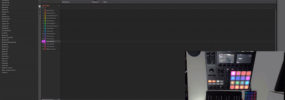Yo what’s good MT fam! Got a question from a member on how to map the Maschine MK3 controller to parameters in Ableton Live 10. I explained it to them directly but figured it would be good to do a video for others that may have the same question. Fortunately, mapping in Ableton Live is pretty […]
Controller & MIDI Mapping
Tutorials covering the usage of the hardware controller with the Maschine software as well as general midi controller usage with other products.
Stoni Show’s How to Use Roli Lightpad Block with Maschine’s Perform FX
Stoni is back with another video showing how to integrate the Roli Block line with Maschine. In this one she shows how to setup the Lightpad Block to control Maschine’s perform FX. This is a small controller, but it provides a useful way to control the perform fx for those that do not have Maschine […]
How to Setup Roli Blocks in Maschine with Stoni
What’s good MT fam! In this video Stoni shows how to setup and use Roli Seaboard and Lightpad Blocks with Maschine. This is a small and portable way to add extra MIDI controllers to your Maschine setup. Be sure to follow and connect with Stoni online Instagram – https://www.instagram.com/stonismusic/ Twitter – https://twitter.com/StonisMusic YouTube – https://www.youtube.com/stonismusic […]
Maschine 2.6.6: Right-Click To Assign Sound, Group, & Master Macros
Another featured added in the Maschine 2.6.6 update is the ability to quickly assign macros by right-clicking on the parameter you want to assign. I remember a similar functionality in the early versions of Maschine, I’m talking 1.xx versions…then it was changed up a bit in Maschine 2.0 This is another situation where it’s not […]
Maschine Jam – Turn Off LED Lights When Not In Use
I don’t know if any of you are like me, but I’m very particular about how my gear looks in my setup. Specifically, with Maschine Jam, when you’re not using it, all of the led lights are glowing for no reason. There is no power button of course, and I would prefer not to unplug […]
Using the Mackie control template with Cubase Pro 8.5
Yo what’s good fam! Got a question about how to setup the Mackie template for transport control in Cubase 8 I’m using 8.5 in this video but the process should be the same for any version of Cubase 8 as long as you have access to configure the devices. Check it out As always, if you […]