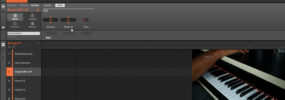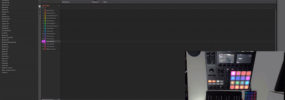Hey what’s up MT fam! Got a question from a member on how to play layered instruments within the same group in Maschine. I previously did a video showing this but MIDI routing has changed since then, so I put together this quick video to show how it works. Of course if you have any […]
MIDI Routing & Setup Tutorials
These Maschine tutorials focus on the aspect of midi routing and using midi both internally and externally with software and external instruments.
How to Setup Roli Blocks in Maschine with Stoni
What’s good MT fam! In this video Stoni shows how to setup and use Roli Seaboard and Lightpad Blocks with Maschine. This is a small and portable way to add extra MIDI controllers to your Maschine setup. Be sure to follow and connect with Stoni online Instagram – https://www.instagram.com/stonismusic/ Twitter – https://twitter.com/StonisMusic YouTube – https://www.youtube.com/stonismusic […]
Maschine 2.7 Recording MIDI From Kits Into Ableton Live 10
Since the new changes to routing MIDI in Maschine I’ve been getting a lot of question on how to record MIDI into Live properly. I put together this updated video to show how you can record MIDI from your groups in Maschine 2.7 into clips or tracks in Ableton Live 10. I go through the […]
Step Sequencing Battery 4 in Maschine from Individual Pads
Hey what’s good MT Fam! I did a tutorial for using Battery 4 inside of Maschine, specifically in response to a question on how to step sequence Battery in Maschine. Of course by default Battery is played in keyboard mode, so if you were to step sequence that you would have to change the note […]
Maschine drag and drop melodies into Studio One 3
What’s good MT fam? After I did a video on using Maschine as a module in Studio One 3, I got a question on how to get your melodies into Studio One if you’ve already done them in Maschine. Of course MIDI drag and drop is the answer here, and I put together a quick […]
Using Maschine 2.3 Chord Mode in Bitwig Studio
Hey what’s good fam! Got a question from a fam member on how to use Maschine as a chord generator in Bitwig Studio. Now Bitwig has a lot of flexible routing options and what you do will be different depending on what you’re trying to acheive. No worries though, this video will show you exactly how […]