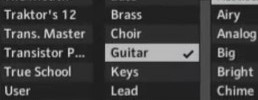Yo what’s good fam! This is just a quick tip to show you how to adjust the hardware controller settings directly from the controller. Many are aware you can adjust things like brightness, pad sensitivity, and screen contrast from the software preferences, but you can also do this directly from the Maschine controller. Sometimes you […]
Maschine Mikro – adsr, oneshot, engine mode, and other sample playback options
Yo what’s good fam, got another Maschine Mikro tutorial for ya. This one shows how to navigate to the various sample playback and sample module options directly from the controller. There’s multiple ways to do this, including using the pads for quick navigation. Since the Mikro has one screen and one knob, NI had to […]
Exporting your iMaschine projects into Maschine
Sup fam, been getting more and more questions on how to export projects from iMaschine into your computer so you can open and work on them in Maschine. I must admit, this is one of my favorite features of iMaschine, aside from the workflow, the fact that I know I can finish it up in […]
Save plugin presets or custom instruments and tag them automatically
If you’re like me, you like having some of your favorite instrument and plugin presets in the Maschine browser…I mean…it’s pretty dope for sure! But you may have held off because you don’t feel like tagging or saving then going back to find what you saved to tag properly. For instance, if I take something […]
Insert, bus, master, and send fx routing
Yo what’s good fam, here’s another tutorial to help you dig deeper into the effects and routing options within Maschine. I know I keep going over it, but I really want you to understand the power in here, there’s so many different ways you can route the fx I just want you to become comfortable […]
Sequencing an iPad as a sound module via MIDI
What’s good fam, back with another workflow video on using the iPad as a sound module (or iPhone, iPod) This time I’m sequencing it in Maschine via MIDI I just got my iRig MIDI adapter so I pulled it out and was messing around with it, decided to turn the camera on and show the […]