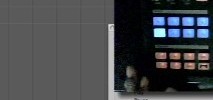Yo what’s good MT fam! This is another video of me exploring Logic. Saintjoe talked about mapping the transport controls of your daw to Maschine in his daw sequencing video, but he didn’t show it! So I wanted to show how to do it in Logic, let me know if you have any questions. *access […]
Maschine MK1 Tutorials
Tutorial videos showing how to access various features and functions of the original Maschine MK1 hardware controller.
Sequencing Maschine in your DAW part 1: Controller Editor template setup
This is the first part of a tutorial series on setting up Maschine to be sequenced in your DAW of choice. Many wish to incorporate maschine into Logic, Cubase, Nuendo, Ableton, Studio One, Reaper, Digital Performer or whatever they are comfortable with, and wish to use Maschine as a module/sampler. Thing is, it’s not as […]
Maschine pad layering using pad link groups
This tutorial gives you a rundown of one of the new features in Maschine 1.6 that let’s you layer samples better. This feature is called Pad Link Groups and it lets you stack samples and trigger them together while still having full control of each sample. In this video I explain the difference between master […]
How to apply swing to the master, group, and individual sounds in maschine
This quick tutorial shows you how to apply swing or groove settings to the master output, individual groups, or even individual sounds within the maschine sequencer. The ability to apply swing to individual sounds is a new feature that came in Maschine 1.6 Swing allows you to shift and pull the groove of your tracks […]
How to sequence your first beat in maschine
This tutorial shows you how to get started by creating your first beat in Maschine. We go through how to start a new pattern, setting the length, adjusting the grid, and starting the sequencer. I show how to get a count-in, start the metronome, and quantize your beat after the fact. This should help you […]
Maschine hardware controller overview
This is a basic tutorial going over the hardware controller and explaining the various buttons and knobs. It is a good idea to get as familiar with the hardware as possible, as this adds to the workflow, speed, and ease of use for Maschine. The way the controller integrates with the software is really what […]