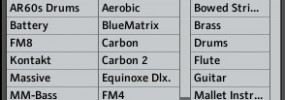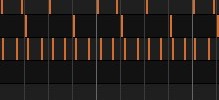If you’ve been watching youtube or even the Native Instruments site lately then you most likely know of Justin Aswell As shown in the above video, he was featured in one of the NI Maschine video promos. But those that know about Justin, part of Mr Invisible, know that he’s been drumming with his funky […]
maschine
Free Maschine 1.7.2 software update
A new free update is available for download: MASCHINE 1.7.2. This maintenance update addresses some issues that were reported following the introduction of Maschine MIKRO and KOMPLETE support in 1.7.1. The installer also includes the latest update for the Controller Editor, new Windows-Certified drivers, and the translated versions of the Manuals. You can download the […]
Timestretching in Maschine using UVI Workstation version 2
In this free tutorial I am showing how to use timestretching inside Maschine using the free UVI Workstation version 2 I already showed how to do this using UVI Workstation 1 here: realtime timestretch using uvi workstation However, UVI has released a new version 2 of the workstation and has some features that work great […]
Free Maschine Mikro Tutorial – How to choose groups
In this tutorial I show how to choose groups on Native Instruments Maschine Mikro. Since the controller is smaller we don’t have group buttons on this one like the ones on the original. Make sure to check it out and share it around! For those with the original Maschine this helps you get passed the […]
Maschine 1.7 update missing samples, plugins, and presets explained
I put together a free tutorial video for the entire Maschine community to try to explain the Maschine 1.7 update and some of the confusion it’s causing. I want to share what plugins, presets, and products you should see in the browser. Why you may be missing some kits or samples, and how to get […]
MT Quick Tip: Pattern duplication and pattern doubling options
Yo this is a quick tutorial showing how to use the pattern duplication and doubling options. I got some questions as to how I was making new patterns quickly when doing my workflow videos so wanted to show it. This is also how I go about making my different sections for a track from verse […]