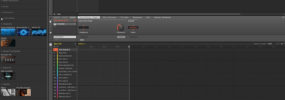What’s good fam! Just a quick video on some of the software updates in Maschine 2.4.5, you can download it now from Service Center or in your NI account Arranger Updates: You now have the option to turn loop on/off & your scenes can be extended and are no longer tied to the length of your […]
Routing Polyplex to individual channels in Maschine
I recently received a question from an MT member on how to route individual sounds from Polyplex into separate channels inside Maschine’s mixer. Doing this allows you to apply plugins and effects to separate sounds from Polyplex as well as control the volume level and panning directly in the Maschine mixer interface. Once you understand […]
Using the Mackie control template with Cubase Pro 8.5
Yo what’s good fam! Got a question about how to setup the Mackie template for transport control in Cubase 8 I’m using 8.5 in this video but the process should be the same for any version of Cubase 8 as long as you have access to configure the devices. Check it out As always, if you […]
New Standalone Course: Beat Making with Maschine
Hey what’s good fam! Just a quick update to let you know about a new course I released with Lynda.com called “Beat Making with Maschine”. This course covers the process of making a beat from start to finish using factory sounds, expansions, as well as a sample-based format. I’ve covered a lot of these ideas and […]
Maschine 2 Recording Step Automation
Hey what’s good MT fam? In this video I wanted to show the process of recording step automation for different parameters directly from the Maschine Studio controller. The process would also be the same on the Maschine MK2, Maschine, and Maschine Mikro controllers. Using step mode to add automation to your tracks can give you […]
Maschine 2.4 NKS Integration, Browser Update, Plugin List Grouping
Hey what’s good fam. Just making sure you know the main points of the latest Maschine 2.4 update. Of course the NKS format integration is a huge update, they’ve also changed the browser a bit to facilitate this. In addition, the plugin list is now grouped by manufacturer which makes it much quicker to navigate […]
How to Access Chord Mode on the MK1 Controller
Hey what’s good fam? Just a quick video today for the MK1 users, I got a question about accessing chord mode on the Maschine MK1 controller. Accessing the chord mode is the same on all of the controllers, but sometimes seeing it done on your specific controller can help you understand the concept better. As […]
Maschine drag and drop melodies into Studio One 3
What’s good MT fam? After I did a video on using Maschine as a module in Studio One 3, I got a question on how to get your melodies into Studio One if you’ve already done them in Maschine. Of course MIDI drag and drop is the answer here, and I put together a quick […]
Using Maschine as a Multi-Timbral Module in Studio One 3
Hey what’s good fam! Got a question from a fam member on how to use Maschine as a multi-channel plugin in Studio One 3. Basically he wanted to be able to do all the sequencing in S1, and switch between tracks as needed without having to open up Maschine and switch between groups, sounds, etc. […]
Using Maschine 2.3 Chord Mode in Bitwig Studio
Hey what’s good fam! Got a question from a fam member on how to use Maschine as a chord generator in Bitwig Studio. Now Bitwig has a lot of flexible routing options and what you do will be different depending on what you’re trying to acheive. No worries though, this video will show you exactly how […]