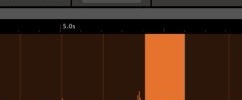This is another sampling and sound design tutorial to show you how to expand your library. This one shows you how to use oneshot wave samples in maschine, adjust the loop points, crossfade, etc, to make your own new instruments. below are two website I’ve used to get free oneshot samples from various synths and […]
Sound Design Tutorials
Learn how to use the different tools and features inside of Maschine to create and design your own custom sounds.
Creating your own custom samples to chop in maschine
This maschine tutorial is all about finding and creating custom samples to chop up in maschine. I know many of us like to chop up records and songs, but I’m more of the type that goes royalty free when I can. I want to show you a way you can use royalty free libraries to […]
How to create your own custom sounds using single cycle waveforms
In this maschine tutorial I show you how to quickly and easily expand your own custom instrument sounds using maschine’s synth/sampler engine and single cycle waveforms. Trust me, it’s not as difficult as it sounds and can help you create your own sounds VERY quickly. This allows you to really expand your sound library and […]
Maschine pad layering using pad link groups
This tutorial gives you a rundown of one of the new features in Maschine 1.6 that let’s you layer samples better. This feature is called Pad Link Groups and it lets you stack samples and trigger them together while still having full control of each sample. In this video I explain the difference between master […]