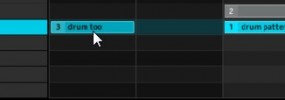New in the Maschine 1.6 update is the ability to rename patterns, drag patterns around to arrange them, as well as the ability to drag scenes around. If you are new to Maschine you probably don’t know the difference, but with this addition things become a lot more flexible and easier to keep track of. […]
Sequencing & Arranging
Learn how to put together songs, sequences, and arrangements directly in Maschine.
How to apply swing to the master, group, and individual sounds in maschine
This quick tutorial shows you how to apply swing or groove settings to the master output, individual groups, or even individual sounds within the maschine sequencer. The ability to apply swing to individual sounds is a new feature that came in Maschine 1.6 Swing allows you to shift and pull the groove of your tracks […]
How to sequence your first beat in maschine
This tutorial shows you how to get started by creating your first beat in Maschine. We go through how to start a new pattern, setting the length, adjusting the grid, and starting the sequencer. I show how to get a count-in, start the metronome, and quantize your beat after the fact. This should help you […]
Maschine song mode tutorial using scenes
This is a free maschine tutorial on understanding scenes as they relate to building songs in Maschine. Scenes in Maschine are used to bring your patterns together when building songs, this free tutorial shows you how it is done. For instant access to all advanced tutorials, the private members forum, free downloads, and more, join […]