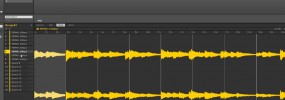Hey what’s good family Here’s a video for those using Logic and you want to know how to record your audio from Maschine in realtime to capture your performance onto separate tracks instead of drag and drop or whatever. We had a question about this on the other tracking out videos so this is for […]
Maschine 2.0 Tutorials
Tutorial videos covering the features and functionality of the Maschine platform starting with version 2.0
Maschine 2.0: How to assign your chops to multiple pads from the software
Hey what’s good MT fam? This is a quick tip for Maschine 2.0 and those that are slicing/chopping their samples directly in the software. If you want to have each slice on it’s own pad instead of having all the slices applied to a single pad in keyboard mode this video is for you. When […]
Maschine 2.0: How to automate Maschine parameters in your daw (Ableton Live 9)
This is a tutorial for those trying to figure out how to automate Maschine 2.0 parameters in your DAW. In this specific video I’m using Ableton Live 9 as well as Maschine Studio, however the process is pretty much the same for other hosts in terms of making sure the Maschine plugin is showing it’s […]
Maschine 2.0: How to save your patterns for use with other projects and groups
One of the things that was removed in Maschine 2.0 is the ability to save and browse your patterns from the browser. I know alot of people used this feature to create ideas and song starters that they could quickly recall later. Well, even though we no longer can save actual “pattern files” there’s still […]
Maschine 2.0: Create patterns automatically for linear recording using scene loop mode
I mentioned this in passing in a few other Maschine 2.0 tutorials on the scene loop mode, but there are some cool things you can do when recording. It’s not quite the linear way of sequencing many of us are looking for, but it allows a bit more flexibility in how you record your data. […]
Maschine 2.0 MIDI out to sequence external gear
Here’s a quick video showing how to setup MIDI output to your external synth gear when using Maschine 2.0, in this video I’m using the Korg Volca Keys We’ve covered MIDI output in a few different videos, but I wanted to do a really basic one showing how to use it for sequencing external gear. […]