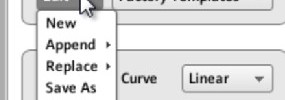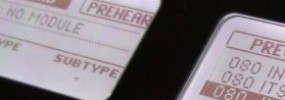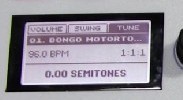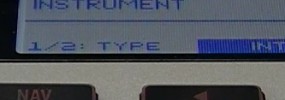Hey this is just a really quick tip for those new to using Maschine as a standard MIDI device. I get a lot of questions about how to add or create templates as well as how to open up the “controller” interface. In order to do this you need to open Controller Editor which is […]
Controller & MIDI Mapping
Tutorials covering the usage of the hardware controller with the Maschine software as well as general midi controller usage with other products.
Maschine 1.8 – Using the new quick select and quick erase shortcuts
Hey what’s good fam, back with another quick tip for you on the Maschine 1.8 update. There were a lot of smaller workflow improvements that I think many will enjoy. Two of those were the new quick select shortcut for events and the quick erase shortcut. Personally I really love the quick erase shortcut and […]
Maschine 1.8 Tip – audition samples from the hardware
Hey what’s good fam, another quick tip from the new Maschine 1.8 software update You can now preview/audition your samples directly from the hardware, I want to show you my method of using it and a few tips in terms of how it works *access instantly when you join today!
Maschine Mikro – How to quickly change the pitch of a sample on a single pad
Hey what’s good MT fam! Just wanted to share a quick tutorial with the Mikro users as I received this questions recently. This is a really quick video to show you how to do the “quick edit” of changing the pitch of a sample on a single pad. On the big Maschine controller it’s really […]
Maschine Mikro – loading internal and plugin modules from the hardware
Yo what’s good fam, back with another quick tip for those of you using the Maschine Mikro I previously showed how to load plugin presets from the Mikro controller, but this time I wanted to show you how to load the internal and plugin instrument and fx modules from the controller. Sometimes you may not […]
Adjusting hardware settings directly from the controller
Yo what’s good fam! This is just a quick tip to show you how to adjust the hardware controller settings directly from the controller. Many are aware you can adjust things like brightness, pad sensitivity, and screen contrast from the software preferences, but you can also do this directly from the Maschine controller. Sometimes you […]