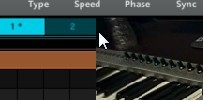Many people have asked for ways to use Maschine as an audio editor. Meaning they want to sample and chop, but export the chops, not the full wave file. The way Maschine handles chops, it just sets the start and end point in the full file, so when you save a kit in maschine from […]
production workflow with virology synth library
yo what’s good MT Just bought a few new libraries and was going through the sounds when I got inspired to make a track so I just turned on the recorder so you can see the process of using plugins and coming up with a new track in Maschine enjoy
Using and understanding choke groups in Maschine
This is a basic tutorial explaining Maschine choke groups. I think I may have slipped it into another video or two before but wanted to have a video specifically covering this for those new to maschine or those that may not understand why you would use this feature. Many are used to this feature from […]
Free Maschine Tutorial: save your kits with samples so you can move and share them
One of the most common things I hear from people when it comes to their Maschine kits and samples, is how do you save them so you can move them between machines or share them with people. This was a huge plus for the mpc pgm format, you could easily create and share kits, companies […]
How to make a wobble bass in maschine
I get a lot of questions on how to use Maschine to create a wobble/dubstep type bass sound. Now, with plugin support it’s so many ways and options, but I wanted to make a video to show how to do it directly in Maschine using the internal sounds and fx/settings.
sunday workflow – just a lil something
just another workflow vid showing my process of putting together a new instrumental in Maschine peace