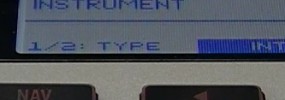Here’s a quick video showing how to setup MIDI output to your external synth gear when using Maschine 2.0, in this video I’m using the Korg Volca Keys We’ve covered MIDI output in a few different videos, but I wanted to do a really basic one showing how to use it for sequencing external gear. […]
midi out
Maschine Mikro – loading internal and plugin modules from the hardware
Yo what’s good fam, back with another quick tip for those of you using the Maschine Mikro I previously showed how to load plugin presets from the Mikro controller, but this time I wanted to show you how to load the internal and plugin instrument and fx modules from the controller. Sometimes you may not […]
Maschine sequencing external synths: Dave Smith Mopho
Yo what’s good MT Fam! In this tutorial I just wanted to share the workflow and process I use when sequencing external synths with Maschine. I really dig sync sampling and Maschine actually made me want to get back into hardware synths just because of how easy it is to use them with Maschine. I […]
Maschine sequencing external gear: Beat Thang Hardware
Yo what’s good fam! I’ve been promising the fam I would do some videos showing how I work with external modules and devices in Maschine. Maschine actually had me looking into hardware after I got it because it’s really easy to sequence and resample external gear. In this tutorial I show the process using the […]
Maschine Tutorial: Using Ableton Live as a VST plugin rack
this is a free tutorial video showing how to use Maschine as a sequencer and use Ableton Live as a vst rack to host your plugins and instruments. For instant access to all advanced tutorials, the private members forum, free downloads, and more, join the maschine tutorials membership today. Join Now!!