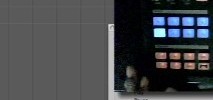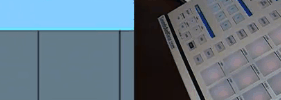In this tutorial I show you how to quickly select specific parts of a pattern to delete or undo in maschine’s sequencer So if you lay your drums and don’t like the hi hat, you can delete only the hat part and leave the others. If you have any questions, let me know. *access instantly […]
MT Quick Tip: How to quantize individual sounds in a pattern
A lot of times folks ask me how to quantize only a specific sound in a pattern, sometimes you want to quantize only the kick, or only the hat, or whatever, but still want to play all the sounds in at the same time. In this tutorial I show how to select the notes of […]
Mapping Maschine to Logic’s transport controls
Yo what’s good MT fam! This is another video of me exploring Logic. Saintjoe talked about mapping the transport controls of your daw to Maschine in his daw sequencing video, but he didn’t show it! So I wanted to show how to do it in Logic, let me know if you have any questions. *access […]
Maschine triggering KONG in Reason via ReWire
This is a follow up to the tutorial on how to use Reason as a plugin in Maschine. This shows how to set it up so that it triggers the KONG drum machine properly, by default the pads don’t line up right and Maschine will trigger the same drum on 3 pads in a row! […]
Maschine using Reason 5 as a plugin via rewire
Many wanted a tutorial on how to use Reason inside of Maschine, for windows users there’s hope A while back I came across the Rewire VST, I’m not a Reason user but I told a few friends about it. I tried to get it to work with Ableton Live running that into Maschine but it […]
Sequencing Maschine inside of Logic
After watching the series saintjoe did on sequencing Maschine inside of a daw, I decided to have a look at using Maschine in Logic. This video shows the basics of setting it up, routing midi, audio, and using the environment area to handle all your routing. This definitely changes a lot of things for me […]
Workstation Workflow: Sequencing Dimenson LE with E-mu Mophatt module
This is another workstation workflow video for ya. This time I’m using Dimension LE, which I got free when I bought the Mophatt library. I used to have ONLY this library, I had the actual keyboard version, and a standalone sequencer, no sampler, nothing. So I used to make all my tracks with this 🙂 […]
Sequencing Maschine in your DAW part 3: Routing audio properly in Studio One
This is the third and final part in the sequencing maschine in your daw tutorial series Part 1 showed how to setup the controller template, part 2 showed how to set up midi routing, and part 3 is going to show you how to route audio to different channels in your daw. This works no […]
Sequencing Maschine in your DAW part 2: setting up midi routing properly in Studio One
This is part two in the Maschine in your Daw series. In this one I get into how to setup the midi routing properly so it can be recorded into your daw instead of maschine This is where it all comes together and where the flexibility happens, because now you can sequence in your favorite […]
Sequencing Maschine in your DAW part 1: Controller Editor template setup
This is the first part of a tutorial series on setting up Maschine to be sequenced in your DAW of choice. Many wish to incorporate maschine into Logic, Cubase, Nuendo, Ableton, Studio One, Reaper, Digital Performer or whatever they are comfortable with, and wish to use Maschine as a module/sampler. Thing is, it’s not as […]