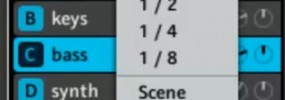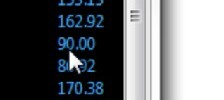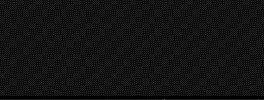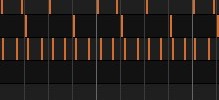Hey another quick tip here for ya, which I find myself using often. We know you can quickly duplicate patterns to copy them on the hardware. But there is one method I prefer in the software, and that’s using ctrl+drag (option+drag on mac) to copy things In this quick tip I show it for patterns, […]
Sequencing Maschine in FL Studio
Many folks use FL Studio and want to know how to setup Maschine as a module/plugin so they can trigger midi on different tracks and route the audio. I just wanted to put together something to show exactly how to do it in FL instead of trying to make folks follow the sequencing maschine in […]
MT Quick Tip: Mute and solo sounds and groups from the software interface
Yo what’s good MT fam! I noticed people seem to really enjoy the small quick tips we post as much as the in depth stuff. So I have a few smaller tips I want to share that may enhance or aid your workflow This one is just about how to mute and solo sounds in […]
Recording scene changes into your DAW via midi notes
This is a follow up to the tutorial on recording Maschine scene changes in your daw via program changes here: https://maschinetutorials.com/understanding-the-different-scene-playback-sync-and-trigger-settings This one is a little easier to setup, it just assigns midi notes to each scene I’m using Studio One in this tutorial but it will work in any DAW you may be using *exclusive […]
How to step sequence in Maschine like FL Studio
One of the things I hear from FL Studio users coming to Maschine is how much quicker it is to lay down a quick beat, since FL Studio has a dope step sequencer. I agree, it’s very quick! And if you like to work this way, don’t fret, you can do it pretty much the […]
How to find the bpm (tempo) of a sample in Maschine
There are a few ways to find the tempo/bpm of a sample in Maschine. I just want to show a few common ways. Tap Tempo Using the metronome to find the tempo Using the sample edit/slice screen Using a BPM analyzer software http://www.mixmeister.com/bpmanalyzer/bpmanalyzer.asp Let me know what ya think, or let me know your favorite way […]
How to route individual pads and outputs into Pro Tools
Yo what’s up MT family? Just got my hands on Protools 9 so wanted to do a video showing how to route your pads and outputs into the daw from Maschine. For those that know this already, cool, for those that don’t I hope this helps. I also show quickly how to record the audio […]
How to automate sound volume fades and fade outs in Maschine
Yo got this question a few times here at MT and wanted to show how to do it. I basically show how you can fade out the volume without using the sample editor to actually fade a pattern. This will work for any type of sound you want to fade out This isn’t showing how […]
Bouncing your Maschine tracks into Sonar X1
Just downloaded the Sonar trial last night, wanted to see how to bounce tracks from Maschine into it for those that use it. So this is just a vid showing how to take what you have in Maschine and bounce it directly into Sonar X1 This is another option other than drag and drop or […]
MT Quick Tip: Pattern duplication and pattern doubling options
Yo this is a quick tutorial showing how to use the pattern duplication and doubling options. I got some questions as to how I was making new patterns quickly when doing my workflow videos so wanted to show it. This is also how I go about making my different sections for a track from verse […]