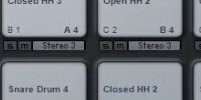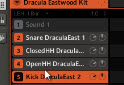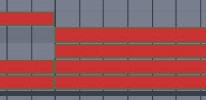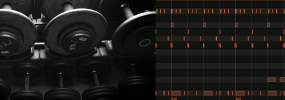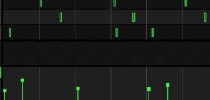Hey so I had some questions about setting up the Maschine controller to play samples in Studio One’s Impact, and as I was putting it together I decided to break it out into separate videos. This tutorial will show you how to setup your own new basic template for triggering sounds in Impact. But I’m […]
Creating new custom kits from the factory library kits
Sometimes you may only like certain sounds from certain kits in the Maschine factory library and don’t want to load the whole kit to use those sounds. Well it’s very quick and easy to build your own custom kits out by loading and pulling sounds from the factory kits and putting them into your own […]
Maschine MK2: How to adjust the metronome level
This is a quick video tip I put out for the public on a recurring question I get, how to adjust the metronome level from the Maschine MK2 hardware. The process is somewhat similar to how you adjust it on the MK1 but there is a slight difference you have to make sure you are […]
Maschine in Ableton: Importing MIDI drum clips
After I released the tutorial on importing MIDI data into Maschine in Ableton Live, I got a question on how it would work with a MIDI drum clip. Specifically, this user wanted to use a midi drum clip and record that into Maschine but have each drum go to it’s own pad. In this video […]
Maschine in Ableton: importing and sampling MIDI data
Hey what’s good fam, hope everything is well. In this tutorial I want to show you how to import midi files into Maschine when you are using it inside of Ableton Live. Of course we know we can’t currently import MIDI into Maschine natively, but there is much flexibility to be had by using MIDI […]
Assign filter cutoff of any pad to your modwheel
There are a lot of small tools and tricks you can use inside of Maschine to gain further control over your sound. One such trick is being able to quickly assign a filter to your sound/sample and then assign that filter cutoff to your modwheel. In this quick tip I show you how to set […]
Maschine in Ableton: drawing automation to modulate plugin parameters
Hey what’s good fam, hope all is well. In this tutorial I’m showing how to setup Maschine in Ableton Live so that you can draw in automation for modulating various parameters of sounds and plugins that are loaded inside of the Maschine VST. As always, let me know if you have any questions *access this […]
Maschine Skill Builder: MT Factory Workout #5
What’s good MT Fam! I know it’s been a while but it’s time for another factory workout You know the concept here Your assignment is to work with ONLY the sounds in the provided project file, and see what you can come up with. You don’t have to use everything in the project, I pick […]
Automating and modulating sample start time for live chopping
Hey what’s good fam! Got a fun tip for those that like to get crazy with their sounds and samples in Maschine Many may not realize you can actually change the start point of your samples in realtime, and this can also be automated. I can see your gears turning so lets just get into […]
Editing individual note position, length, velocity, and pitch
Hey what’s good fam, back with another quick tip for you to add to your Maschine toolbox. In this tutorial I go over the new features in 1.8 that allow more detailed control over the length, position, velocity, and pitch of individual events in the Maschine sequencer. If you like total control over your groove […]