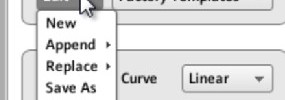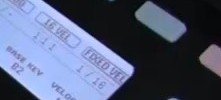Hey this is just a really quick tip for those new to using Maschine as a standard MIDI device. I get a lot of questions about how to add or create templates as well as how to open up the “controller” interface. In order to do this you need to open Controller Editor which is […]
Quick Tips & Tricks
A collection of quick maschine tutorials and tips to help you get in and complete certain tasks effectively. From quantizing, deleting notes, duplicating or extending patterns and other useful workflow tips.
Maschine Quick Tip – How to set fixed or full velocity on a single pad
Hey what’s good MT fam, got a quick tip for Maschine that you may not be aware of. It has to do with using fixed or “full” velocity mode on the pads. Of course you can set all 16 pads to full velocity mode at once using the pad mode option, very quickly. But what […]
Maschine Quick Tip – The MIDI Export Menu
Just a quick video on something you may or may not be familiar with or even realize is there. Just like with audio, where you can drag and drop or export audio to get it out of Maschine, you also have two options to get MIDI out of Maschine. Along with MIDI drag and drop, […]
Automating reverb on a single snare hit
Hey what’s good fam, this is just a quick fx automation tip for a really common way to use reverb. Sometimes you just want the reverb to play on a certain hit or specific hits in your pattern, this tutorial shows how to quickly automate your reverb (or any effect) in Maschine so that it […]
Maschine Quick Tip – Manually chopping and slicing your samples
Yo what’s good fam, back with a really quick tip for sampling and chopping in Maschine. Some may forget that we do indeed have the option to manually add our own chops/slices. Of course there is the manual, adjust start/end point then duplicate to different pads, which I do often. But there is also a […]
Using keyboard shortcuts to navigate, edit, and control Maschine
Many may not be aware that Maschine responds to a series of keyboard shortcuts. You may think there is no use for keyboard shortcuts since we have a controller, but they can be very useful. Maybe you are editing and your controller is off to the side, or maybe you work with both the controller […]