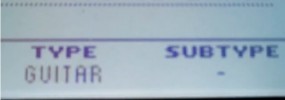This is a basic maschine tutorial video showing how sounds are browsed from the hardware controller. It’s a quick look at how Maschine breaks down the banks and sounds. For instant access to all advanced tutorials, the private members forum, free downloads, and more, join the maschine tutorials membership today. Join Now!!
Maschine MK1 Tutorials
Tutorial videos showing how to access various features and functions of the original Maschine MK1 hardware controller.
How to chop your samples manually or using autochop
This tutorial shows the basic controls and features that allow you to chop your samples. I show how to do this manually or using autochop, as well as what settings you need to use to make your samples cut each other off (pads cut each other off) These are common techniques used when composing sample […]
Loading and playing an instrument in maschine
This tutorial shows you how to load and play instruments in maschine. It also shows you how to play melodies from your pads and change the octaves of your pads if you aren’t using a keyboard midi controller. An instrument differs from a kit in the fact that it is usually a melodic sound or […]
Loading a drum kit into Maschine
This tutorial video shows first time users how to load a drum kit into the Maschine sequencer It shows you how to browse for the kit you wish to use and load it so you can start playing live or sequencing it via the step sequencer. Browsing and loading kits or sounds in Maschine is […]
Loading drum kits without loading the preset patterns
This tutorial shows the proper way of loading a drum kit without loading the preset pattern. I know this particular issue is a frustrating one that comes up for many first time maschine users. Originally we just had to delete the pattern after loading a kit but Native Instruments implemented a dedicated feature to handle […]