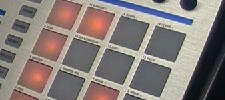Yo what’s good fam, got another Maschine Mikro tutorial for ya. This one shows how to navigate to the various sample playback and sample module options directly from the controller. There’s multiple ways to do this, including using the pads for quick navigation. Since the Mikro has one screen and one knob, NI had to […]
Controller & MIDI Mapping
Tutorials covering the usage of the hardware controller with the Maschine software as well as general midi controller usage with other products.
Using the step sequencer: programming a house beat
Yo what’s good MT Fam? This tutorial is focused on step sequencing with the original Maschine controller It differs from the Mikro in a few ways in terms of the controls and some of the wording you get, same basic concept though You can definitely get a bit more control over your groove and specific […]
Using the step sequencer: making a house beat with Maschine Mikro
I wanted to share a tutorial for the Maschine Mikro with a different workflow for some that may not be used to or even mess with the step sequencer Maschine actually has a pretty good step sequencer, really fast to lay down a groove. I like to switch up the workflow at times, as you […]
Map Maschine Mikro to control Reason transport and drum samplers
I’ve been messing with Reason again recently, so I decided to map Maschine Mikro to control it’s transport and drum samplers This video shows the process, as well as how to save a default project so that you don’t have to re-map the transport controls every time. Maschine and Mikro are both really good midi […]
Maschine Mikro – changing pad octaves when in keyboard mode
Yo what’s good MT Fam, just a quick tutorial video showing how to change the notes your pads play on the Maschine Mikro when in keyboard mode. I like the way it’s implemented on the Mikro, hope they add the same labels to the standard controller. Basically what this does is allow you to use […]
Using split and compare to quickly undo and duplicate patterns
What’s good MT Fam, just wanted to put a video together showing how to use split and compare features in maschine. Yes I have my own ideas of how it should work, and how it would be better implemented, but it’s still useful as it is and I wanted to show how to get the […]