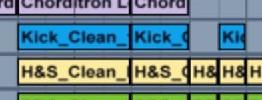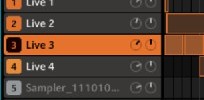Yooooooooooo MT Fam! We getting close to the end of the Maschine in Ableton Live tutorial series….maybe 😉 At least you should now have a good foundation of how to work with Maschine inside of Ableton In this video I show the 3rd way of working with them together, using Live to “track out” or […]
DAW & Host Integration
These tutorials cover the various aspects of DAW integration such as audio routing, midi routing, applying fx, sequencing, program changes, etc when using Maschine.
Maschine in Ableton Live workflow part 6 – bounce midi to audio and audio export
Yo what’s good MT Fam…back with another one in the Maschine in Ableton Live tutorial series I wanted to show another reason why I like to use the external instrument to have midi and audio on the same track It makes it possible to bounce your midi into audio samples if you want to I […]
Maschine in Ableton Live workflow part 5 – dragging midi and routing audio
Hey what’s up! I’m back with part 5 in the Maschine in Ableton Live tutorial series This one is for those looking for a way to use the flexibility of Live’s arranging while not giving up the creative/workflow of Maschine So if you like to compose in Maschine standalone as opposed to using it as […]
MT Quick Tip: How to separate multiple midi tracks in Pro Tools
Hey just a quick video showing how to get multiple midi tracks from Maschine into Pro Tools Pro Tools will NOT bounce the midi to audio like in Logic or Studio One but this could still be useful for arranging purposes. However, if you like to sequence and arrange your tracks in Pro Tools, this […]
MT Quick Tip: Drag and drop audio into Logic
What’s up MT Family This is just a quick video showing the process of drag and drop audio into Logic, wanted to show how to do it with individual instruments as well and not just a full group. This makes it easy to mix and arrange each instrument separately, giving you more control over your […]
Sequence multiple channels of midi and route multiple audio channels from any DAW into Maschine
Yo what’s good MT fam! I want to show you how to sequence multiple mid and audio channels from your DAW into Maschine. I think you may like this one 🙂 I have been trying to figure out a way to skip the rewire vst, skip focusrite loopback sampling, and route audio from one app […]