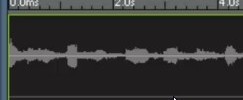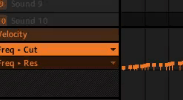I know timestretch is a sore spot for many Maschine users, and I will admit, it’s not something I use much at all. I didn’t use it when I was on the mpc, and I don’t use it much now, didn’t even use it in Ableton…BUT…I know it’s a major tool and need for many […]
Maschine and KONG pt 2: individual pads in Maschine mapped to pads in KONG
Yo, this is a follow up to the tutorial I did showing how to properly get set Maschine to trigger kits in KONG. That required the use of keyboard mode and it also didn’t allow you much flexibility over each note like having them on each pad. It was especially confusing when trying to use […]
How to sequence your fx and automate them with patterns
This tutorial is all about getting creative with your fx. You can use the Maschine sequencer to automate, play, and even perform various fx changes throughout the song or in a live situation. I show how to set it up, and give some examples of how to create patterns to trigger live or automate in […]
How to apply fx when sampling into maschine
those of you that are familiar with the various hardware samplers, know that a regular feature of using them was sampling through the internal fx. Sometimes you wanted to sample through the filter, eq, distortion, or whatever. With Maschine it’s also possible but not as straight forward on how to get the fx in between […]
MT Quick Tip: How to adjust your input level when sampling
Many folks ask me how to adjust the input level when sampling. This is a normal part of sampling, adjusting the input level directly on the sampler. Well, the default sample mode in Maschine doesn’t have an input level knob or fader, only a threshold level! In this video I show how to use the […]
Sequence multiple channels from Reason in Maschine via Rewire on PC
After Knock showed how to do multi channel reason sequencing on the mac, I had to figure it out for PC. It’s pretty much the same as I’ve done in the past, except now we have a way to get the sounds back in Maschine via the rewire plugin. This process for me is pretty […]