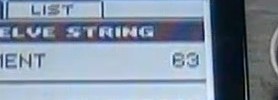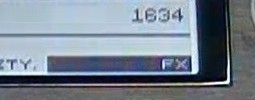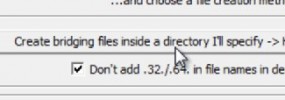In this tutorial I show how to load factory and user instrument sounds from the Maschine Mikro controller The tutorial shows you the different screens you will see, how to navigate through them, and how to load your sounds. You may think it isn’t fast browsing on the Mikro with one knob and a small […]
Maschine Mikro: Loading Komplete or third party plugin presets
In this tutorial I show the process of loading NI Komplete as well as third party or user plugin presets from the Maschine Mikro controller The way you browse on the Mikro is pretty similar to the standard controller but with a few differences. However, once you get used to them it’s very quick. Using […]
Maschine Mikro: Loading factory and plugin fx from the controller
This is a tutorial for Maschine Mikro showing you how to load your factory fx from the hardware controller. It also shows you how to load third party plugin fx from your own vst or au plugins. The process is pretty much the same as loading anything else however I still go through and show […]
Maschine Mikro: Loading individual samples to pads on controller
In this tutorial I show how to browse and load individual samples and sounds onto the pads with the Maschine Mikro controller Browsing sounds and samples is one of the main ideas behind Native Instruments Maschine Finding and loading your samples from the Mikro is straight forward and well thought out. You can of course […]
MT Quick Tip: Using 32 bit plugins in 64 bit Maschine with JBridge
Had a question about using jBridge to convert 32 bit plugins for use in Maschine when running in 64 bit. I use this often for the 32 bit only plugins I still have, it’s pretty straight forward. You can get the jBridge app from their site: http://jstuff.wordpress.com/jbridge/ I think it’s like 30 bucks or something I […]
Maschine Skill Builder: MT Factory Workout #2
Yall know what it is MT Fam!! It’s that time again, time to get your reps in! It’s time for another MT Factory Workout…awww yeah! You know the concept here Your assignment is to work with ONLY the sounds in the provided project file, and see what you can come up with. You don’t have […]