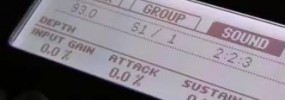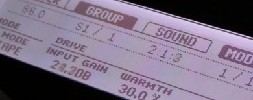This is a quick tutorial showing how to use the new transient master effect in Maschine 1.8 I show it on some snares but you can use it on whatever you want though I mostly use it on drums
Maschine 1.8 – using the new tube and tape saturation fx
Maschine 1.8 update is out, make sure you’ve got the download. In this video in this video I show you the new tube and tape saturation fx and how to use them as well as highlight some of their characteristic differences *access this tutorial instantly when you join today
Maschine 1.8 Tip – Timestretching and Pitch Shifting tutorial
Maschine 1.8 software update is out, go download it from service center! Here’s a public tutorial I posted on using timestretch and pitchshifting in the new update
Using Yamaha iOS app to record arps and chords in Maschine
Hey what’s good fam! One of our most popular tutorials was where I showed how to play and record chords in Maschine But using chord and arp plugins in Maschine can be a little confusing with the routing and I constantly get questions on how to use an arp, step sequencer, or chord generator in […]
Sound Download: Smooth Moog Analog Bass
Hey what’s good fam, just posted a new Moog Bass sound in the MT Files. It’s a bass sound I made on my Moog Minituar, sampled, and mapped in Maschine. It’s not looped, it’s set to adsr and ready to play or manipulate in your own way. I sampled quite a few notes, 61 off […]
Using the Virus TI synthesizer in Maschine
Hey what’s good fam! Got another hardware workflow video for you. In this tutorial I show my workflow of using the Virus TI inside of Maschine. I get a lot of questions from folks that still use hardware and want to incorporate it with Maschine, so I want to share my workflow with hardware as […]