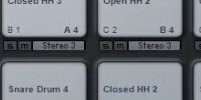So it’s time to dive into Daw integration, this one is for Studio One users but the template and process will be very similar for most Daws Actually the template should work for Maschine Studio in any Daw. If you prefer to use your Daw to handle your Midi sequencing duties, this video will show […]
studio one
Maschine plugin installation in Studio One
I’ve been getting some questions from Studio One users on how to make sure their Maschine plugin is showing up inside the browser. This is a really basic video that shows how to configure plugin settings in Studio One As usual, if you have any questions, just ask!
How to drag and drop MIDI when using keyboard mode
Hey what’s up MT fam? Got a quick Maschine tip for you today based on some questions I’ve been seeing with those using Maschine in a DAW. A lot of users love the MIDI drag and drop options in Maschine but it can get confusing when moving from kits and chops to keyboard mode or […]
Map Maschine to trigger pads in Studio One Impact
Hey so I had some questions about setting up the Maschine controller to play samples in Studio One’s Impact, and as I was putting it together I decided to break it out into separate videos. This tutorial will show you how to setup your own new basic template for triggering sounds in Impact. But I’m […]
How to setup host transport control in Studio One V2
Hey what’s good fam! Just a quick tutorial on setting up the host transport control option in Studio One V2 This allows you to have control over the transport section of Studio One while still having your hardware controller dedicated to the Maschine plugin. As always, if you have any questions just let us know […]
Sampling into Maschine while in Studio One v2
Hey what’s good fam, hope all is well with ya. I’ve gotten some questions about sampling into Maschine when using it in your DAW that I wanted to address. Now of course each DAW will be different depending on how it handles instruments and audio routing. Setting this up in Reaper is different from Cubase […]