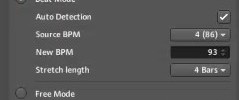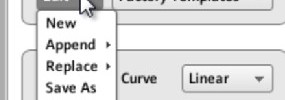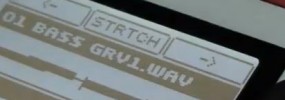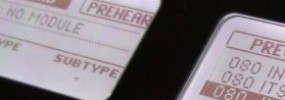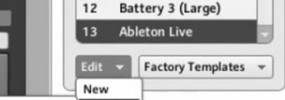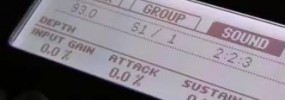Hey what’s good fam, back with a creative workflow tutorial for you in regards to using timestretch with your samples in Maschine. Had some questions about using multiple samples of varying tempos with the timestretch feature, and wanted to make a quick video for it. This is something that can open up new creativity and […]
How to add new MIDI templates to Maschine with Controller Editor
Hey this is just a really quick tip for those new to using Maschine as a standard MIDI device. I get a lot of questions about how to add or create templates as well as how to open up the “controller” interface. In order to do this you need to open Controller Editor which is […]
Dumping MIDI and routing audio from finished projects into Ableton Live
Hey what’s good MT Fam! Had a question from one of our Ableton users on how to properly dump and route everything after you’ve completed your track in Maschine. So this is for those that don’t want to record anything into Ableton or sequence the track in Ableton, but if you’ve already made your track […]
Maschine 1.8 – Using the new quick select and quick erase shortcuts
Hey what’s good fam, back with another quick tip for you on the Maschine 1.8 update. There were a lot of smaller workflow improvements that I think many will enjoy. Two of those were the new quick select shortcut for events and the quick erase shortcut. Personally I really love the quick erase shortcut and […]
Maschine 1.8 showing the Mikro MK2 controller pad colors
Just a quick video I posted yesterday showing off what the color pads look like on the new Maschine Mikro MK2 The colors will look the same on the Maschine MK2, mine hasn’t come in yet so I just did the video on the Mikro
Maschine 1.8 recording automation on the Maschine Mikro MK2
So the new controllers are hitting the streets as Guitar Center is selling them today. One of the new improvements for the Maschine Mikro users with the 1.8 update is the ability to record automation of parameters from the controller. This was previously impossible but you can now do this directly from the Mikro or […]
Maschine 1.8 – Accessing timestretch options directly from the Mikro controller
So since the Maschine 1.8 update I’ve been getting a lot of questions on navigation of the new features directly from the hardware of the Maschine Mikro. Since timestretch is one of the biggest new features, I made a public tutorial on how to pull it up from the controller Of course I have more […]
Maschine 1.8 Tip – audition samples from the hardware
Hey what’s good fam, another quick tip from the new Maschine 1.8 software update You can now preview/audition your samples directly from the hardware, I want to show you my method of using it and a few tips in terms of how it works *access instantly when you join today!
Maschine 1.8 – setup host transport control in Ableton Live
Here’s another tutorial I released to the public on the new host transport option in Maschine 1.8 I show how to setup Maschine so that it can control the transport in Ableton Live while still in regular Maschine mode
Maschine 1.8 using the new transient master effect
This is a quick tutorial showing how to use the new transient master effect in Maschine 1.8 I show it on some snares but you can use it on whatever you want though I mostly use it on drums