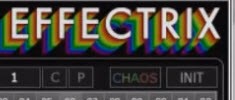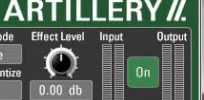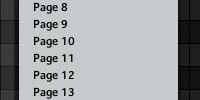Hey what’s up MT Family! I’ve been getting some questions on my original Logic sequencing video from some members saying they’ve followed it and it’s not working. I wasn’t sure if there was something I may have said or didn’t say that caused some confusion so I’m doing another video where I setup it up […]
Maschine in Ableton Live 9: installing the new controller template
Hey what’s good fam! Just had a quick little public tutorial I made to show how to install the new controller templates for Ableton Live 9 I will follow up with an in depth tutorial that shows how the controller template works inside of Ableton exclusively for the MT Fam. Of course if you have […]
Using Sugar Bytes Effectrix as a master effect
Hey what’s up MT Family? Just sharing a quick video to show how to route Effectrix as a master effect with the option to sequence or record the midi automation for the effect into the sequencer. I showed this concept more in depth with the Sugar Bytes Artillery 2 tutorial, and said I would show […]
Using Artillery 2 as a master effect and recording automation
We’ve done many videos on routing fx and how to use multi fx, automate fx, etc. However I recently received a question specifically on using Artiller 2 on the master so you could perform with it. This would be similar to any other “playable” effect like The Finger, Stutter Edit, etc. In this quick video […]
Using the MASSIVE controller template in your DAW
Hey what’s up MT Family! Hope you’re good. Just wanted to share a quick tutorial in reference to a question I received on one of the Ableton tutorials, and the question was how to setup the Maschine controller template for MASSIVE so that the knobs control MASSIVE through the DAW. Now while this was a […]
How to map Trilian parameters in Maschine
Hey what’s up MT Family! Got a question on how to map plugin parameters for Spectrasonics Trilian inside of Maschine. Plugins like Trilian, Omnisphere, Kontakt, and others that have tons of different instruments with different mappings require a slightly different way of mapping in Maschine. Of course I’m here to show you how to do […]
Beatmaking Workflow: experimental cinematic track
Hey what’s good fam! It’s been a while since I did a workflow video for ya, so I just turned on the camera as I was messing with some new sounds. The idea behind these is just to see the process putting together a track, sometimes you pick up little tips and tricks from things others do […]
Maschine MK2 hardware controller overview
This is just a basic overview for those new to the Maschine MK2 controller. I’ve went over different aspects of the controller before but wanted to do a general overview of all the sections, buttons, knobs, etc. This quick tutorial will get you familiar with the hardware so you can dig in and get to […]
Maschine Mikro: How to enable 16 level velocity pad mode
I had a question from a member on how to enable Maschine Mikro to play the same sound at different velocities across the pads. Basically this is called 16 velocity mode or “16 level” mode. It will take whatever sound you are currently on and spread it across all 16 pads with different velocities. Similar […]
How to set high and low velocity response for a single pad
Hey what’s good MT family! Had a question from one of our members on how to setup the pads so that they respond to a specific high and low velocity. Now there isn’t a pad mode that does this in Maschine, you can do a fixed velocity but not a specific velocity range. However, in […]