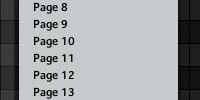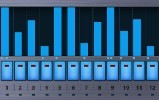Hey what’s up MT Family! Got a question on how to map plugin parameters for Spectrasonics Trilian inside of Maschine. Plugins like Trilian, Omnisphere, Kontakt, and others that have tons of different instruments with different mappings require a slightly different way of mapping in Maschine. Of course I’m here to show you how to do […]
Plugin & App Integration
Learn about hosting, mapping, and using third party instrument and effect plugins or apps with Maschine.
Using Yamaha iOS app to record arps and chords in Maschine
Hey what’s good fam! One of our most popular tutorials was where I showed how to play and record chords in Maschine But using chord and arp plugins in Maschine can be a little confusing with the routing and I constantly get questions on how to use an arp, step sequencer, or chord generator in […]
Drag and drop midi from Maschine into Omnisphere’s Arp
Hey what’s good MT family, hope all is well with ya! Just wanted to share a fun video with you for those that use Omnisphere There is a function that allows you to drop midi files into the arp so that the groove locks to your midi data. In this video I show how the […]
Using Motu BPM to design custom drums for Maschine
Yo what’s good fam, got a quick sound design tutorial for ya This one shows how to use Motu BPM and it’s layering options to create your own custom drum sounds for use in Maschine or anything else. I really like the layout of BPM drum layering, it’s really quick and easy to make some […]
How to custom map Battery 3 knobs and parameters in Maschine
Yo what’s good fam, just wanted to share a quick free tutorial with the Maschine community as a whole. Many have asked how to use or map Battery 3 in Maschine. We’ve done a few other Battery 3 tutorials that show how to access the pads, save defaults, etc. This one I just wanted to […]
Mapping the controls for FXpansion Tremor in Maschine
Yo what’s good fam, back with a quick tutorial on midi mapping for FXpansion Tremor inside of Maschine When you first load it, you may notice that you get 4 pages of blank knobs auto-mapped This video will show you how to get those mapped to whatever you want to control inside of Tremor I […]