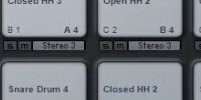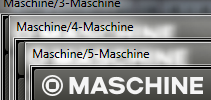This is just a basic overview for those new to the Maschine MK2 controller. I’ve went over different aspects of the controller before but wanted to do a general overview of all the sections, buttons, knobs, etc. This quick tutorial will get you familiar with the hardware so you can dig in and get to […]
Maschine MK2 Tutorials
Tutorial videos showing how to access various features and functions from the Maschine MK2 hardware controller.
Map Maschine to trigger pads in Studio One Impact
Hey so I had some questions about setting up the Maschine controller to play samples in Studio One’s Impact, and as I was putting it together I decided to break it out into separate videos. This tutorial will show you how to setup your own new basic template for triggering sounds in Impact. But I’m […]
Maschine MK2: How to adjust the metronome level
This is a quick video tip I put out for the public on a recurring question I get, how to adjust the metronome level from the Maschine MK2 hardware. The process is somewhat similar to how you adjust it on the MK1 but there is a slight difference you have to make sure you are […]
How to setup host transport control in Studio One V2
Hey what’s good fam! Just a quick tutorial on setting up the host transport control option in Studio One V2 This allows you to have control over the transport section of Studio One while still having your hardware controller dedicated to the Maschine plugin. As always, if you have any questions just let us know […]
Controlling multiple instances of Maschine in your DAW
Another question I get a lot when it comes to using Maschine in a DAW is how to get more outputs. Of course, that means simply loading more instances of the Maschine plugin. However, one thing that causes some confusion is how to actually control the different instances from your Maschine controller. In this tutorial […]
How to start a new project from the hardware controller
Here’s a question I get from a lot of new Maschine users, how to load a new project from the hardware. I created a free tutorial to show exactly how to do this to share with the entire Maschine community. It’s a really simple process but can speed up your workflow tremendously if you like […]