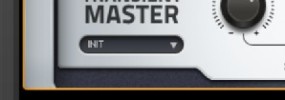Yo what’s good MT fam Just wanted to share a free video I just posted on Youtube showing off one of the new components from Komplete 8 powered by Guitar Rig 5 called Transient Master It’s dope for getting that snap, or controlling the snap of your drums peep More coming of course for the […]
Komplete Integration
Learn how to use Native Instruments Komplete products, including plugins and Komplete Kontrol keyboards within the Maschine environment.
How to map custom parameters for Kontakt instruments in Maschine
Many of you know, when loading different Kontakt instruments, the automation and auto mapping depends on the instrument loaded. If an instrument hasn’t been setup with automation information when it was created, Maschine will not auto map it. You can’t have a “default” map like other plugins because the way Kontakt is so modular and […]
How to load Komplete Elements in Maschine 1.6 – Installing Plugins
In this free maschine tutorial I posted on YouTube, I cover how to install and load the Komplete Elements sounds and instruments that come with the Maschine 1.6 update. I received a lot of questions through various locations and figured this was something I wanted to share with everyone using Maschine so that they understand […]
How to use The Finger inside of Maschine
In this tutorial I’m showing how to use The Finger from Native Instruments inside of Maschine. Like the video I did using Stutter Edit, Maschine makes it very simple to use midi based fx and makes it fun to experiment. This shows the routing and how it operates in Maschine. *access this video instantly when […]