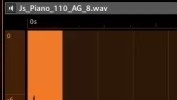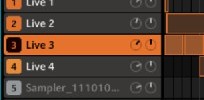In this quick video I just wanted to show how to use Time Machine Pro when time stretching with George Duke Soul Treasures, which by default uses Time Machine 2 If you have Kontakt 5 you can go in and change it to use the newer, better, Time Machine Pro enjoy fam!
NI Session Strings presets for Maschine
Yo MT Fam, this is just a quick video showing how to add the NI Session Strings presets from the MT File section to your Maschine browser If you have Session Strings (not Session Strings Pro) then these files will allow you to load the presets directly from the Maschine browser I did this for […]
MT Quick Tip: Accessing more than 16 slices when chopping a sample
Just a quick tip tutorial showing how to access more than 16 slices in Maschine Since Maschine doesn’t have “pad banks” like on an MPC or other hardware device, this shows how you can chop your samples into 32 or more parts and actually play them from the pads Sure it’s simple, but can be […]
Sequence multiple channels of midi and route multiple audio channels from any DAW into Maschine
Yo what’s good MT fam! I want to show you how to sequence multiple mid and audio channels from your DAW into Maschine. I think you may like this one 🙂 I have been trying to figure out a way to skip the rewire vst, skip focusrite loopback sampling, and route audio from one app […]
Maschine in Ableton Live workflow part 4 – Arranging your song
Yo what’s good MT Fam! Back with part 4 in the Maschine in Ableton Live tutorial This time I’m bringing it all together to show how to arranging the parts you’ve created I really dig Ableton Live’s workflow when it comes to arranging and building your song, you can get very spontaneous with it. My […]
How to build a drum kit on a single pad
Yo what’s good MT Fam! This is just a creative way to use Maschine’s sampler to build an entire drum kit on a single pad, similar to drum kits in Kontakt, keyboard workstations, etc. This is useful if you plan to process your drums all together, and don’t need separated drum hits. *access instantly when […]