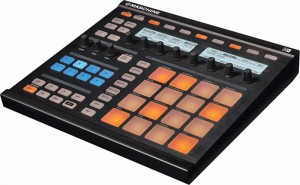 The Maschine Quickstart area provides you with a collection of tutorials to help you move along quickly as a new Maschine user.
The Maschine Quickstart area provides you with a collection of tutorials to help you move along quickly as a new Maschine user.
It does not contain everything within the MT database, it is simply intended to give you a good starting point.
You can use the topical category browser as well as the search box at the top right corner to quickly access more of the content provided within the community.
The main focus of Maschine Tutorials is to provide a living, breathing, growing, “Machine Encyclopedia”, which allows you to access the content you need without having to go through a specific order. This page is for those that prefer a little more order to help them get going quickly.
Maschine Tutorial Quickstart Courses:
Maschine Basics: The basics to get you started. From setup to creating your first pattern.
- maschine setup and configuration
- software overview
- hardware controller overview
- loading and playing factory sounds and kits
- loading and playing VST/AU plugins
- basic sequencing
- basic sampling, saving your sounds
- saving/exporting projects
- saving kits, sounds, and presets
Maschine Intermediate: Get a little deeper with the sequencer, sampling, fx, and automation.
- getting deeper with maschine’s sequencer
- exploring the sampler, more sample playback options, and more live sampling options
- deeper use of internal fx and automation
- basic sound design and manipulation
- more use of third party plugins including saving presets, custom mapping, and how to save cpu resources
- proper DAW integration covering controller templates, midi routing, multi channel audio routing, and multi channel audio rendering
Maschine Advanced: Take it to the next level with sampling, sequencing, fx, vocals, and more.
- advanced sampling and sample manipulation
- advanced scene and pattern sequencing, arranging
- deeper sound design techniques, single cycle waveforms, wobble bass, etc
- advanced fx routing, creating custom multi samples, fx automation and sequencing
- advanced daw integration, maschine as a sound module via midi, transport control mapping, etc
- use midi triggered fx (The Finger, Stutter Edit), plugin layering internally, using ReWire to trigger Reason
- use of midi instruments like chord generation plugins
- advanced sample export, export individual chops as samples, saving kits for mobility
- how to record and manipulate vocals in maschine
- plugin layering and stacking
- resampling and internal time stretching
**Access all of this content and more instantly when you join today!**

